Do you have a team, group, organization, or just gaggle of friends who’d like to learn something together? MakeICT would love to help! Contact info@makeict.org to schedule your event.
2018 Group Activities
This page lists group activities. To just sign yourself up as an individual for a class, see what’s on our calendar. All programs are subject to instructor availability. We recommend inquiring at least one month in advance for scheduling.
Prices include materials, instructor and facility fees and can be at a flat rate or per person. Contact us for pricing.
For All Ages
These events are suitable for both kids and adults! Children at MakeICT must be supervised so we recommend at least one adult for every two children during these activities.
Screenprint Jam
Drop into our printshop for a come-and-go event. You provide a black and white image of your t-shirt design and bring whatever materials you’d like for a single color print. Once the event is scheduled we’ll need your design at least 10 days in advance to prepare the screen. You’ll get to watch us print designs on shirts, bags, hoodies, anything!

Screenprint Jam
Dye Scarves
We’ll provide scarves and dye, you pick your colors and have fun making them. These scarves make lovely gifts. Plan to make 10-30 scarves in the allotted time.

Scarf Dying
Laser Ornaments
Spend an afternoon making and coloring laser cut ornaments. We’ll provide markers and tables, you provide the design. Number of ornaments we can cut in two hours depends on the complexity of the design but we can usually make 20-40. We’ll use birch plywood that loves to be colored, dyed, painted and glued on.
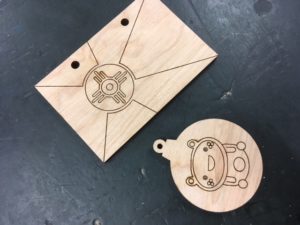
Laser Cut Ornaments for group coloring
Age 12 and up
Ceramics Charms
Create your own charms that we’ll glaze and return to you, or glaze the charms that we’ve pre-made. Both activities could be done over multiple visits.

Create or glaze jewelry in our ceramics studio
Bags We All Make
Learn to sew canvas bags with sturdy grommets and rope handles that will last for years. For an extra $5 per bag this can be combined with screenprinting.

Bags We All Make
Coin Rings
Make a ring from a 90% silver coin. 50 cent piece for larger fingers, or a quarter for smaller fingers. You’ll learn to use the punch, doming block, arbor press, mandrel, oxy-propane torch, and polishing equipment.

Coin Rings
Hello Arduino
Learn to program your own Arduino nano with blinky LED lights and a sensor. You’ll plug it into a USB port and write your own code. Take home your own Arduino Nano starter kit.
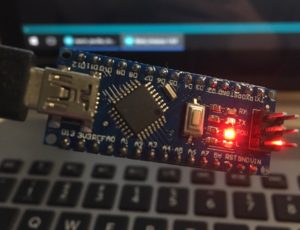
Arduino Nano, pre-hookup
Age 16 and up
Electronics Boot Camp
Learn basic electronics and how to solder by putting together a simple project. Learn about voltage, current and resistance while putting together a slick little power regulator with digital read out.

Electronics Boot Camp