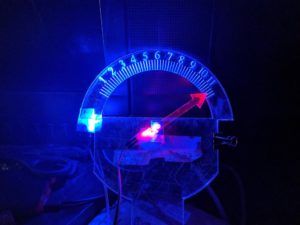January Featured Monthly Maker David Springs

Cypress Table by David Springs
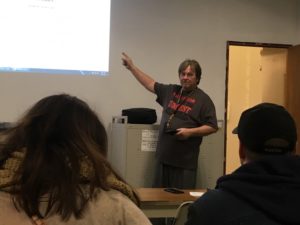
MakeICT’s Featured Maker for this month is David Springs. David rents space in one of our front cubicles. “Our makerspace is like Disneyland for anyone who is creative,” he says. “It’s a place that enables folks who like to make things to actually make them!”
Being a maker is a big part of his life. Among other things, to him MakeICT means access to top-notch equipment, making dreams into reality. “It means a nice, warm wood shop instead of a dimly-lit, freezing garage, equipped with a contractor saw on a rickety stand. It means ideas and advice from other members when I’m trying to solve a problem.”

A hard drive jukebox, by David Springs
David is often at the space working on the many projects he has in development. “There’s nothing quite like taking an idea that’s in your head and turning it into an object that you can hold in your hands and share with others. I’ve always got about ten projects in various stages of development. Every time I come up with some idea, I write it down and put it on a plastic bin in my studio. Then I start collecting the materials I need, adding them to the bins as I get them. Eventually I have enough stuff to actually start building.”
Some of the projects you might have seen him working on around the makerspace:
- A talking Darth Vader/jukebox/night light
- Self-balancing cane
- Street art space paintings, including his entire vehicle
- A full-size old school arcade game cabinet
- Clocks out of anything – parking meters, skeletons, light up ping pong balls, analog panel meters.
- Intel Edison-powered punching/kicking dummy “for a bunch of little kids who will one day be Taekwondo black belts”

Last year while driving through western Kansas, David was inspired by the many metal whirligig-type sculptures that turn our state’s wind into moving art. He designed and completed his own gear-driven model of Godzilla eating Tokyo. “This project is probably a one-off,” David says.
And just like every project, he learned new things while working on it. This time, he learned “that sometimes things don’t work in quite the way you envision them in your head!” David used many of the resources available at MakeICT to put the whirligig together. “I’ve used the wood shop for the structure, the laser for Godzilla and the buildings of Tokyo, one of our 3D printers for some gearing and adapters, the electronics lab to give the buildings of Tokyo and Godzilla’s eyes LED lighting and sound.”

David’s Godzilla Whirligig
Thanks to Gordon Murray for contributing to this post.
February Update
Volunteer opportunities
Newsletter:
We’re looking for a newsletter composer and contributors! These monthly updates reach a wide audience of our members, supporters, and other subscribers. If you’re looking for a way to help out and this interests you, let us know!
Ceramics studio build-out:
We’re looking for volunteers to help us complete the build-out of the ceramics studio. We’re looking for people to help provide direction on erecting a couple of small walls and doors as well as able-bodies to perform the work. We’re planning to work on February 20 at 10am. More information and discussion is on the forum.
Engineering Expo booth:
We need volunteers for the MakeICT booth at the Engineering Expo on Saturday, February 20th. The event runs from 9:00am to 2:00pm, and MakeICT will be there to demonstrate 3D printing, help kids make Marker Bots, and teach people binary code using a punched card reader. If you’re interested in helping, contact barb@makeict.org or reach out on the forum.
Other Volunteer Opportunities:
- Outreach Gaggle: help promote the maker-space mission. Volunteers can sign up through the forum or email barb@makeict.org.
- Fundraising Committee: help identify and develop new funding opportunities for the makerspace. Volunteers can sign up through the forum or email dustin@makeict.org.
- Green Team: reduce the environmental impacts of the makerspace. Volunteers can sign up through the forum or email dom@makeict.org.
- Member On-boarding Team: optimize engagement of new members with the already large and always increasing variety of opportunities available at the makerspace. Volunteers can sign up through the forum.
- Gameification Team: facilitate stronger participation, ownership, and activity in the makerspace by making it more fun. Volunteers can sign up through the forum or email dom@makeict.org.
What we’ve been up to
The Newsletter is getting Makeover!
Please feel free to contribute ideas and stories at liberty.
The Team has assembled and met at the Makerspace to toss out ideas and bounce them off of each other. It was a very productive meeting, and we expect to accomplish a great deal in the near future.
New Categories that will be included in the Newsletter are Exploring Makerspaces, which will include different ways that Makers have developed their spaces and Work Areas to see if we can spark some ideas from and for our membership; Kid’s Corner, which will include kid hacks, Mom Hacks, activities, and crafts; a Lesson’s Learned and Did you Know? sections, which will cover lessons from mistakes, quick fixes, and interesting facts; a Featured Maker article every month to help introduce some of our great makers and their favorite projects, and understand their personal take on the makerspace; lastly, a Community section where we will share fun information about Wichita and various happenings in the community.
We want our newsletter to have a fun name, so we will be seeking ideas soon through our forum. The winning newsletter-namer will receive a a $25 gift certificate!
Woodshop & Metalshop Safety Workshops
Mike H. has ongoing safety workshops, and the MakeICT woodshop is a great place to learn woodworking or find a mentor in some very talented woodworkers! Keep an eye out on the forum for dates and times when veteran woodworkers are available to lend some time and knowledge.
Jeff E. has been contributing to the makerspace metalshop safety training and welding classes. These will be ongoing classes, so keep an eye on the calendar.
Laser Cutter Certification Workshops
The laser cutter has been very popular too! We’ve done a bunch of laser cutter certification workshops now, and people have been making some cool stuff. We’ll also be keeping these going every month.
Wii modding workshop
This was a unique workshop where MakeICT member Lewis came in and shared his knowledge on modding video game consoles to provide more usability and fun. There is so much more you can do with your electronics than just what comes out of the box!
Intro to Webcam Graphics
Laura Scholl, who teaches Graphic Design and Digital Art at Newman and is an active member of Women Who Code Wichita taught this workshop using tools like Processing and a webcam to create interactive graphics and art. We’re looking forward to more workshops like this in the future! If you’re interested, let us know!
What’s coming up
Throughout February: Let’s learn Fusion360!
We’re hosting Fusion360 learning opportunities for members (and their guests) who are interested in learning the toolchain for use with the Tormach PCNC1100.
February 10: Basic Electronics Class with James S.
Demystify electricity, learn basic electronics skills, and even make your own touch lamp, in this fun filled class for total beginners! The instructor is our electronics lab guru, James. This award winning artist has a degree in electrical engineering with a focus on embedded design and has worked as an analogue test engineer for several years. Registration is required.
February 12: Not-So- basic Electronics with James S.
Discussion of commonly used circuits and devices and how to use them, what to look for on a datasheet and how they lie, and how to use some simple equipment. The instructor is our electronics lab guru, James. This award winning artist has a degree in electrical engineering with a focus on embedded design and has worked as an analogue test engineer for several years. Registration is required.
February 17: Intro to Kicad with James S.
This class outlines the basic board design work flow, as well as basic board layout consideration using KiCad, an open source cad program. Laptop with Kicad installed is required to take full advantage of this class (laptops are available for use at the makerspace). Registration is required.
February 20: Wood Shop Safety Workshop with Mike H.
Learn the basics to safely operate the major woodshop tools in this Safety class including understanding the limitations of each tool, the forces created when using the tool and how to maintain safe control for improved performance.
Tools covered: SawStop table saw, drill press, band saw, wood lathe, router table, jointer, planer, miter saw, oscillating spindle and belt / disk sanders and scroll saw. Registration is required.
February 12 (and most Thursdays): Code and Coffee
Most Thursdays! Join us for a pre-work meetup to have some coffee, get your day started, and hang out with some fellow developers. Show up whenever, leave whenever. Join us at The Labor Party to get your day started right!
February 15 and 29: Level Up!
Do you want to learn to code? Do you already code and want to sharpen your skills? Maybe learn a new language, framework or tool? Level Up is the event for you. Bring your laptop (or borrow one of ours) and start learning. We provide the space and the mentors to give guidance and answer questions.
This is intended to be a self-learning event with mentors available to help push you in the right direction, or even figure out where you want to go in the first place.
February 22: Maker Monday
Bring a project, bring a friend, or just bring yourself! Come check out our makerspace, meet cool people, find help with a project, see who you can help, or just come hang out!
Maker Mondays are always free and open to the public, and we now have volunteers providing fun activities and demonstrations for kids!
February 27: Laser Cutter Certification with Dominic
Come learn how to use our 80w CO2 laser cutter. Completion of this workshop grants the necessary certification to use the laser cutter for members who have their key and non-members who want to take public laser-cutting workshops in the future.