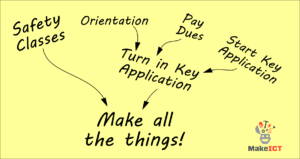If you’re a creative person visiting MakeICT you might immediately want to know how to get in and start making. We share your enthusiasm! We have fantastic tools and an amazing community of teachers and experts to help teach you. Showing up is the first step, but getting trained and familiar with our resources can’t happen in an hour. Sometimes new visitors get overwhelmed. We have the shortest explanation on our how to join page, but here is the long form: all of our recommendations for getting on board and making use of MakeICT.
Our key applications
Members can apply for keys that grant them 24×7 access to the space. There is no “half time” key or “you can’t be here by yourself” key – there’s only the 100% key, so we don’t issue it first time you walk in the door. You can get a key within your first month or even first week if you visit a few times. You need to fill out an application and have six other members sign it. We’re a co-op, so it’s important for us to all be able to talk to each other: your key application proves it. It’s a great opportunity for you to meet some people in the space! Printing out a key form and bringing it around with you when you visit the space is a smart first step if you’ve just become interested in MakeICT, even if you haven’t officially joined yet. For more information about our key policy, visit http://makeict.org/wiki/Standing_rules#Key_Policy
Orientation
Attending Maker Monday orientation is a requirement for a key as well. You’ll get a tour of the space and meet our leaders to ask questions. Orientation is exciting; in our 7,000 square feet there’s a woodshop, metal shop, fabrication lab with 3D printers, a laser cutter, artist studios, textiles area, ceramics room, print shop… a lot to see! Hopefully you’ll leave with a good feeling and a starting point for what to jump into first.
Safety classes
Safety classes are required for use of the metal shop, wood shop and laser cutter. If you know you’re interested in these items, watch the calendar for classes. You can take a safety class even if you haven’t joined or attended orientation, getting one of these under your belt is a great way to know that you can use the space. There is a discount on safety classes if you are a member.
Public events
MakeICT has other public events besides orientation that are great to jump into. Maybe it’s area-related, like our monthly textiles tribe or Tuesday ceramic nights. We have casual social meetups like game night and parties. And of course there are always chances to volunteer for our kids or community events. Pay attention to the calendar and forums to see where to join in.
Paying dues
At any time in this process, you can pay dues! You have to pay dues for us to accept your key application, but you can do everything else – gather application signatures, take safety classes, attend orientation and public events – before you officially join. Dues are $25 a month and can be paid monthly, every six months, or every 12 months. Paying members receive class discounts and the money paid in helps with our mission to unite Wichita’s technology and art communities.
Ready to make!
When you’ve gotten to know us, attended safety classes, paid your dues and have your key, you’re as “in” as anybody. The road to being a MakeICT expert is a pretty short one, but there’s always more to learn with new tools coming in and classes on the calendar. You’ll know some of your fellow members by this time so you’ve got the go-to names down for just about any question.
But the real thing to know is this: your onboarding process is whatever you make it. You can change the order up – take some classes before you even go to orientation. Gather key signatures before you pay dues. Get to know us before you take classes. The order is up to you. We’d be happy to help you figure out the right process if you’re stumped, just let us know more about your schedule and we’ll be happy to help.